Announcements
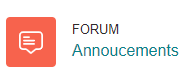
A special forum for announcements, and general news is called the Announcements forum. By default, whenever a new Moodle course is created, the Announcements forum is automatically created and added to the course at the top of the page. Also, every student has a forced subscription and all posts that you create within this forum will send after a 45 minute edit time delay.
Furthermore, when you create a post, not only is the post created in Moodle but an email is also sent to your students. Therefore, if they accidentally delete or misplace their email, they can always go back to post within Moodle to review.
While these messages are sent to students in 2 forms (email and post), students cannot reply back to these messages so, it is only a one way form of communication. If you would like your students to be able to reply back to you please reach out to the LT&I team to help you set this up!
How do I add an attachment and how do I send Announcements right away without the editing time delay?
- Go into your course, and find your Announcement Forum. Click on the Announcements title and select the blue Add discussion topic button.
- Below your announcements message lick the Advanced link.

- Drag and drop you file you want to add to the section stating You can drag and drop files here to add them. Then, check off the box next to where it says Send forum post notifications with no editing-time delay. You will notice this is also how you can pin the post. Pinning the post will keep the post at the top of the forum.
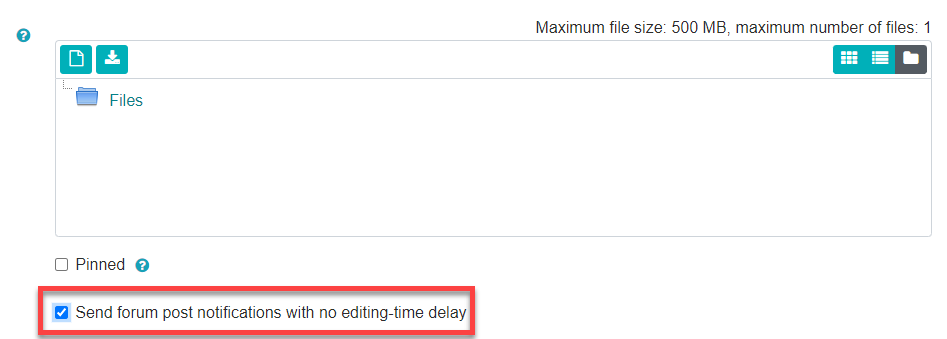
- Click the Post to forum button.